|
|
STEAM账号登录iFAction社区方法
Login iFAction forum with your STEAM account
STEP1,需要获取你的登录用户名(如下图所示):
STEP1, you need to get your user name (as shown below):
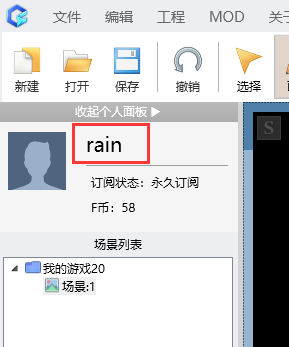
图中,红圈所圈出的名字,是大家首次登录iFAction时所填写的昵称。
这个昵称就是论坛登录所需要的【用户名】。
The name circled with the red circle is the nickname that you filled.
This nickname is the [user name] required for forum login.
STEP2,需要获取你的登录用户密码:
STEP2, you need to get your user password:
iFAction社区的登录密码默认为自己steam账号的唯一ID,那么这个唯一ID如何找到呢?
我们在steam客户端点击自己的名称,就可以看到对应的个人页面,复制好个人页面地址。(点击steam中的个人名称会出现跳转地址,如果进不去也不要紧,只需要记录这个地址即可)
The password is the unique ID of your steam account, so how to find this unique ID?
Please click on your user name on steam, you can see the personal page. And then, copy the address of personal page. (Clicking on the name in steam may cause jumping address, it doesn't matter if you can't go in, just record this address.)
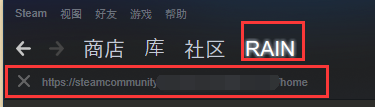
进入这个网址https://steamid.facheme.com/,就可以查询出自己的steamID号啦~(如下图所示)
查询后的steamID就是iFAction社区的默认密码。
Enter this URL https://steamid.facheme.com/, you can find out your steamID ~ (as shown below)
The steamID is the default password of the iFAction forum.
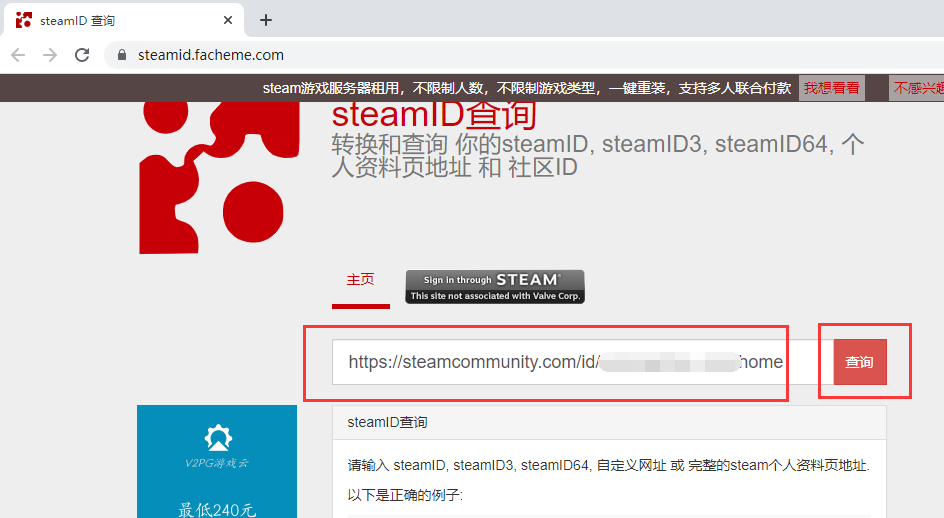

STEP3,将用户名,密码填入登录框,输入验证码,就可以顺利登陆啦~
STEP3, fill in the user name and password and enter the verification code. Then, you can log in successfully ~
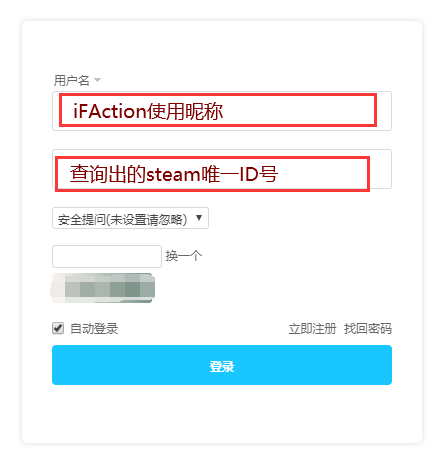
特别说明:修改iFAction论坛的登录密码,不会影响Steam版iFAction的使用。
Note: Changing the login password of the iFAction forum will not affect the use of the iFAction (Steam version).
|
|

 ©咸鱼☑
©咸鱼☑